Apps
Apps#
An App is simply a Workspace which has been published as an App reusable in every other workspace.
Once installed in a workspace, this app behaves like any normal workspace, except for a few differences.
Publishing an app#
When a workspace is deemed ready to be published, this can be done from the drop-down menu at the top of your Workspace.
A workspace cannot be published to more than 1 distinct app. On the first time it is published, an input will prompt you the name of the published app.
After that, every future publish will reuse this name. Thus, an app name currently cannot be changed afterwards.
If the source workspace defines description or photo fields, they will be reused as the app description and photo.
Defining an App Config schema#
In order to ease the configuration of your app, it is possible to specify a config.schema field inside your source workspace. This schema follows the same notation as for Automations arguments :
config:
schema:
someRawJSON:
type: object
additionalProperties: true
API_URL:
type: string
nestedObject:
type: object
properties:
fieldA:
type: string
fieldB:
type: number
Thus, when installing the app, a configuration form will be automatically generated :
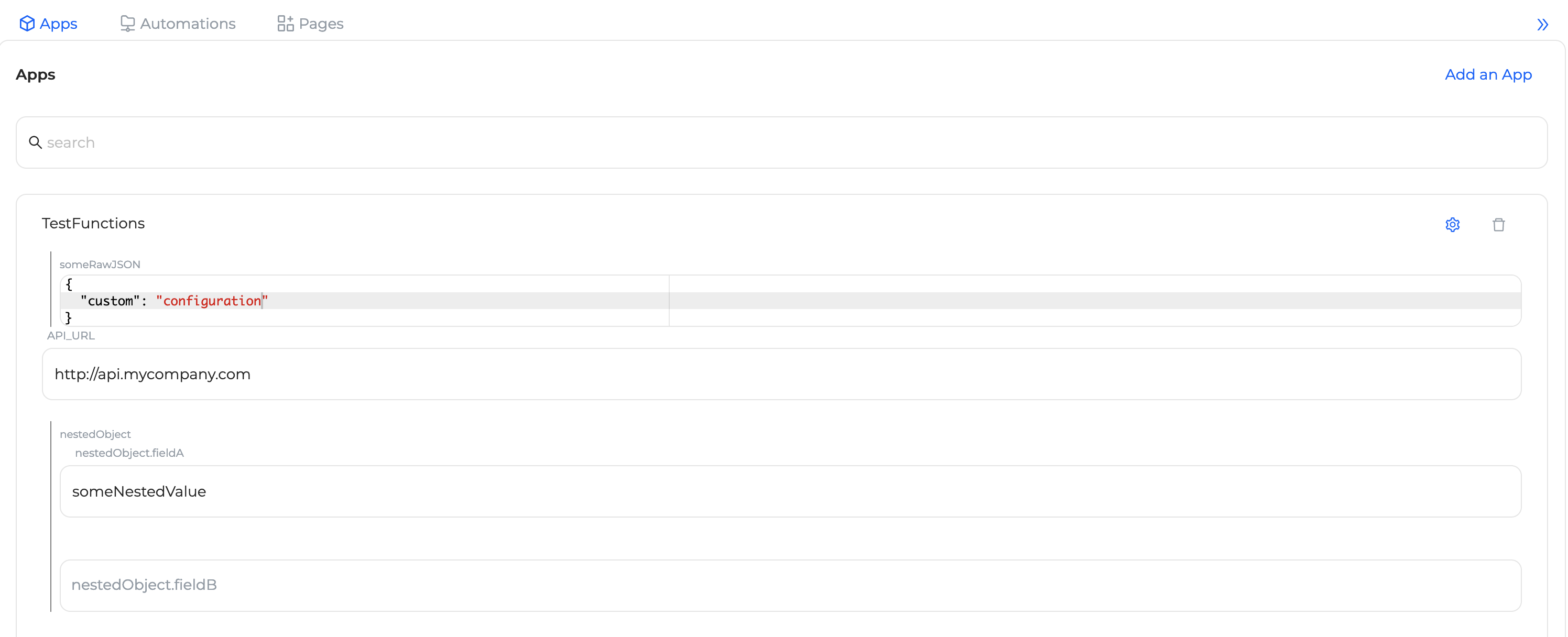
App versioning#
Every time a workspace is published, its current state is copied over an immutable & new version of the target app.
By default, when installing an app inside a workspace, it automatically receives updated versions. However, we can lock an installed app to a specific version from the workspace source code :
imports:
Custom Code:
appSlug: Custom Code
appVersion: "5"
config:
...
AppInstances versioning UI is not available yet.
Installing an app#
Installing an app creates an AppInstance inside the workspace, allowing multiples instances of the same app to coexist each one with their own configuration.
Thus, each AppInstance is strictly isolated from each other to avoid conflicts with parent workspaces & AppInstances.
AppInstances execution#
As described above, during execution, AppInstances' automations are isolated from parent Workspace (including its others AppInstances).
This has a few consequences :
Private automations#
For security reasons, some apps might have internal automations which must not be called from parent workspace. To protect these automations, a private: true option can be set, as follows :
privateAutomation:
name: privateAutomation
private: true
output: '{{output}}'
do:
- ...
This way, only automations from current app will be able to call privateAutomation.
Config variable#
In the context of an AppInstance, the config variable will hold current AppInstance config only. In case some config fields are left undefined, they will retrieve the value from the source App config as a default value.
An AppInstance automation cannot access parent workspace's configuration or automations.
As for workspaces, sensitive app config values like credentials can be passed from environment variables built using the target app slug, for example :
APP_CONFIG_openai_API_KEY=https://api.mycompany.com
config.API_KEY inside openai AppInstances.AppInstances configuration (i.e as seen in studio) takes precedence over environment variables.
Run context#
An automation might know it is running in the context of an AppInstance thanks to the run context.
Emit instruction#
Emit instruction will prefix given event name with a name uniquely identifying current AppInstance inside the parent workspace.
For instance, if an emit instruction tries to emit "executed" event in the context of an AppInstance named "toolbox", the actual name of the emitted event will be "toolbox.executed".
Workspace admins will view this full name inside their events feed, but from the AppInstance standpoint it will stay an executed event.
Event Triggers#
As a consequence of the above, event triggers will always prefix listened events with this same name uniquely identifying current AppInstance.
If we have an automation listening to this executed events inside toolbox AppInstance, the actual name of the listened event will be "toolbox.executed".
If parent workspace wants to listen to this AppInstance event, it must also have an event trigger on "toolbox.executed". It could also trigger the AppInstance automations by emitting "toolbox.executed".
On the contrary, this makes impossible for the AppInstance to listen to any events from parent workspace.
Available native events#
Only native events available to AppInstances are the following ones :
- workspaces.apps.installed : current AppInstance has just been installed
- workspaces.apps.uninstalled : current AppInstance has been uninstalled
- workspaces.apps.configured : current AppInstance configuration has been updated
- apps.published : current OR parent workspace is published
- apps.deleted : current OR parent workspace is "unpublished"
Endpoint Triggers#
As for events, AppInstance endpoints are namespaced as well.
Given a functions AppInstance with an execute automation enabling an endpoint trigger, the actual endpoint name will functions.execute instead of execute as it would be inside the source app workspace.
Nested apps#
Since an app is initially a workspace and workspaces can install apps, apps can be nested.
For example, let's say we're building a Chatbot workspace.
We will first need to install a NLU app.
However, as this NLU app was initially built using another FrenchEmbeddings app, our Chatbot workspace ends up executing nested apps :
Chatbot <-> nlu <-> french
In this scenario, every isolation mechanism described above still applies :
- Chatbot can call both nlu and french automations and listen to their events. However, the full french prefix will be nlu.french. So, Chatbot might be able to listen to a nlu.french.processed event
- nlu can call french automations / events with french prefix (i.e french.processed event)
- french cannot access anything from Chatbot nor nlu